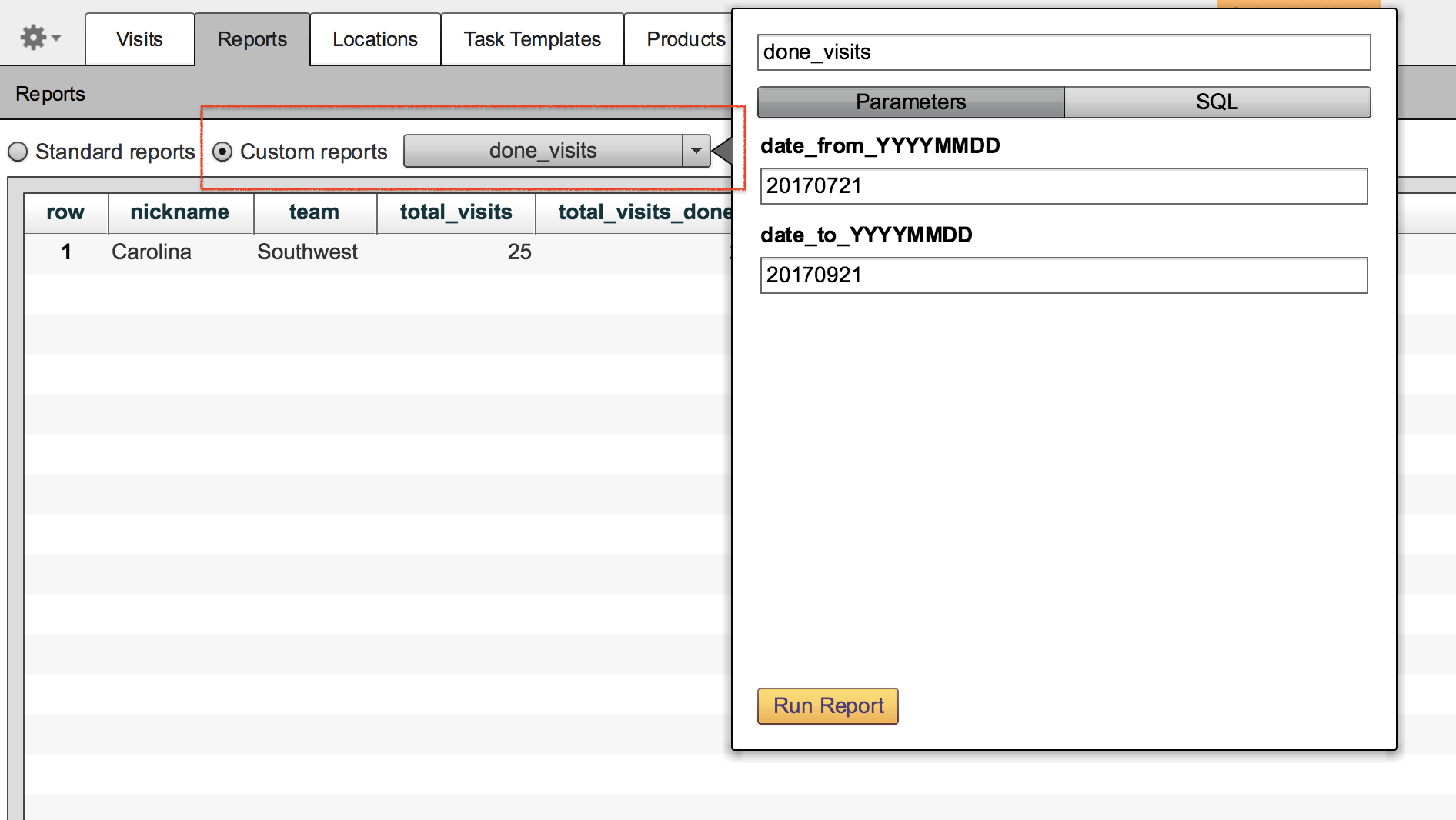We have introduced a way to run custom reports by loading a SQL queries from a file.
Download done_visits.sql file onto your computer go to Reports tab and click Custom reports and click on Choose SQL file and select done_visits.sql file. Set "from" "to" date range see the screenshot and run report: