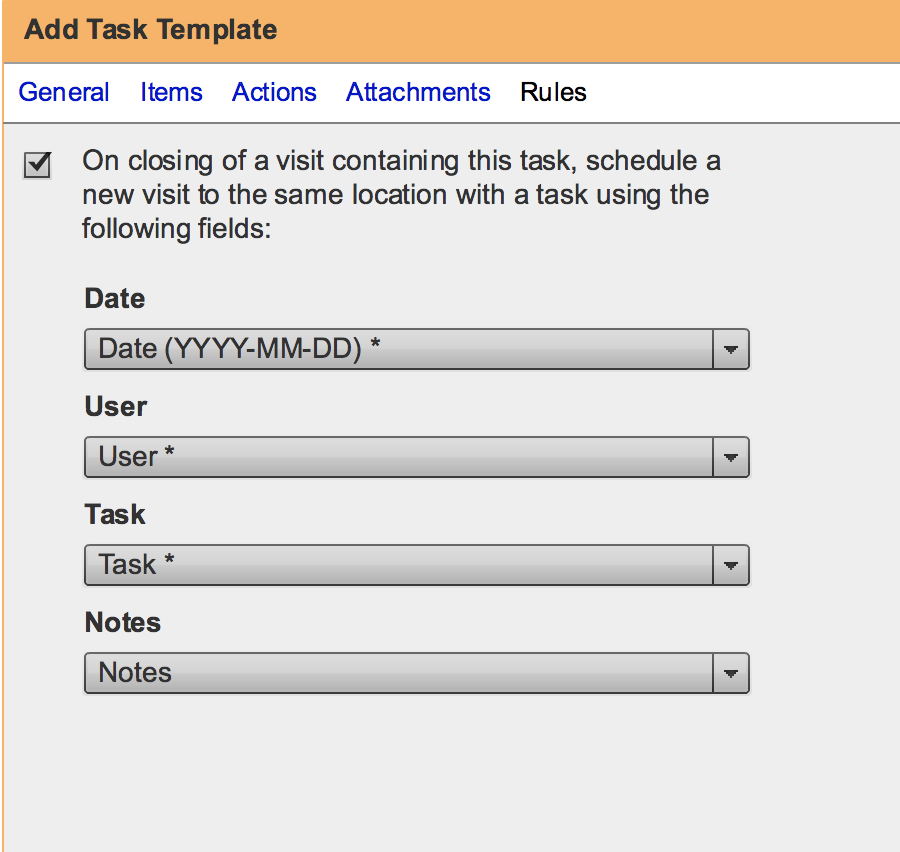Task Template Rules
Create a Task Template “Supervisor”
Define the following actions:
- Date (YYYY-MM-DD) * Text
- User * Selection {“variants”:[“John”,”Ed”,”Paul”],”allowMultipleChoices”:false}
- Task * Selection {“variants”:[“Merchandising”,”Planogram Audit”],”allowMultipleChoices”:false}
- Notes Text
Go to Task Template Rules tab and map the fields:
Save.
When Supervisor visits a store he/she fills in the store audit task and when the task is closed the Rules get executed. A new task is created for mobile user on given date and assigned the same location that the supervisor is visiting.
This way Supervisors can schedule visits for their team while on the go.